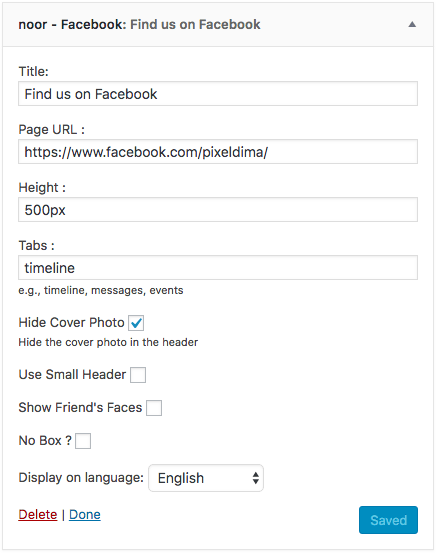How Can We Help?
Facebook widget lets you easily embed and promote any Facebook Page on your website. Just like on Facebook, your visitors can like and share the Page without leaving your site.
Here’s an example of what it looks like:
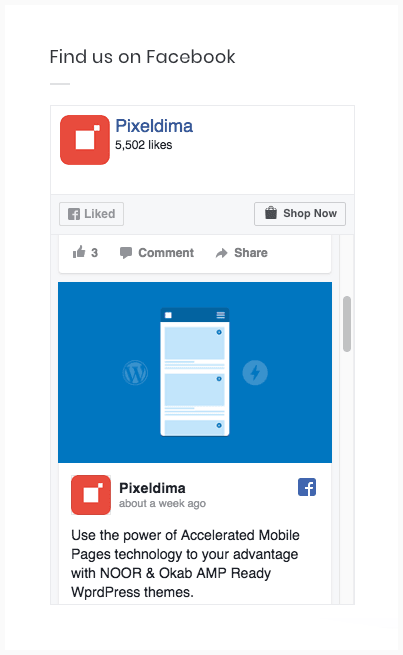
How To Use Noor – Facebook Widget
Step 1 – Navigate to the Appearance > Widgets section.
Step 2 – Simply drag and drop “Noor – Facebook” widget into your chosen widget section. Another way of adding widgets to widget section is by clicking the widget and choosing from the list of the widget sections that will show up. Then, just click Add Widget button.
Noor – Facebook Widget Options
Title: Add widget title
Page URL: You facebook page url e.g (https://www.facebook.com/pixeldima/)
Height: The pixel height of the embed (Min. 70)
Tabs: e.g., timeline, messages, events ( Leave it empty if you don’twant to show posts or event ..)
Hide Cover Photo: Hide the cover photo in the header
Use Small Header: Uses a smaller version of the page header
Show Friend’s Faces: Show profile photos when friends like this page.