How Can We Help?
If more people visit your website using their smartphones, adding a click-to-call button it will be useful for them to contact you. In this tutorial, you will learn how to easily add a click-to-call button using our themes.
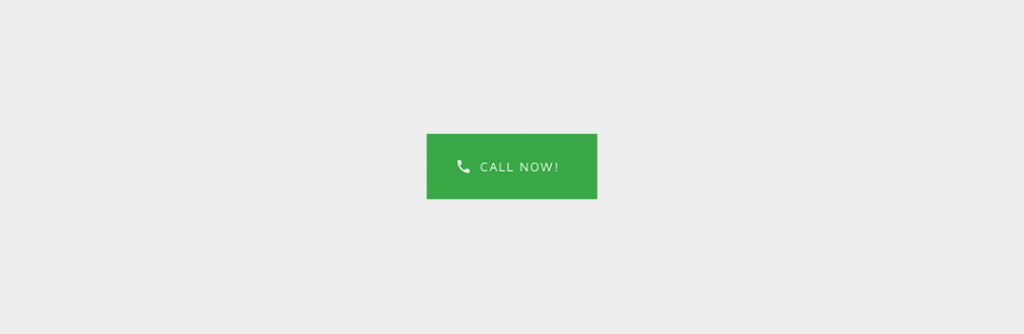
Create a Button:
To create a button element you can use Visual Composer. To do this, click Add Element on the visual composer (the plus icon) and choose Button.
Add Phone Number:
In Button Settings > URL Link add your phone number starting with”tel:” (Example: tel:+21355551212)
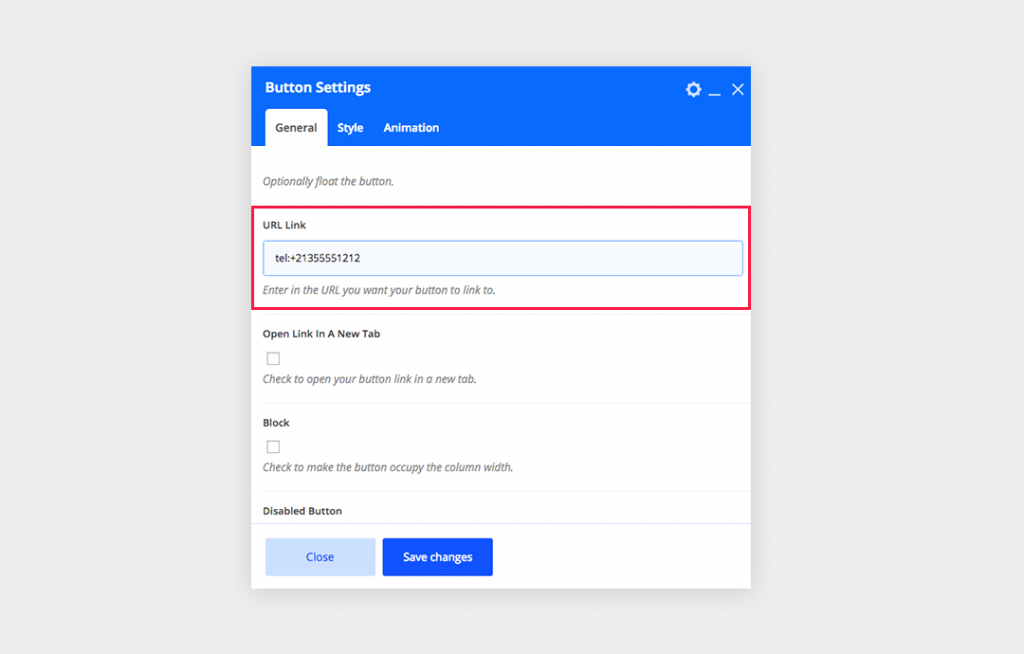
These links will open the phone app on mobile devices. On desktop computers, Mac users will see a browser notification to open the link in Facetime, and in Windows 10 users will see the notification to open it in Skype.