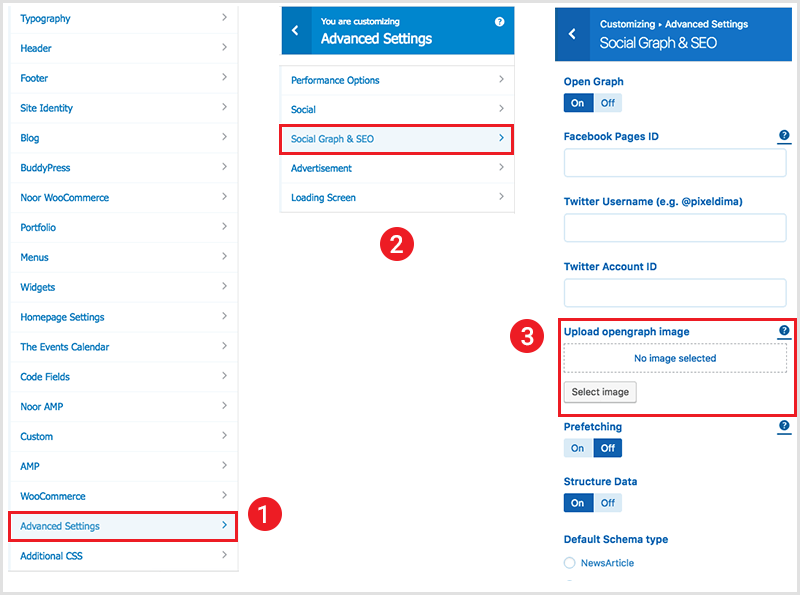How Can We Help?
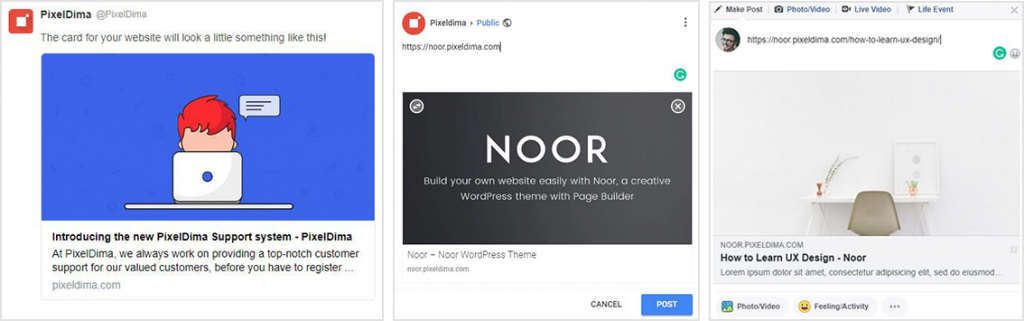
Open Graph (OG) or in a sample words Thumbnail Preview for your social network ( Facebook ) posts, this option will works for other social networks like Twitter, Google+ and LinkedIn, Noor has a right-sized thumbnail/image when shared on Facebook is very crucial as it means a possibly higher CTR.
IMPORTANT NOTE: Whenever you need to test a thumbnail preview for facebook I always use the Facebook Open Graph Debugger Tool.
Changing Open Graph Image In Noor WordPress Theme
In customizing navigate to Advanced Settings > Social Graph & SEO > Upload Opengraph Image and upload your website image
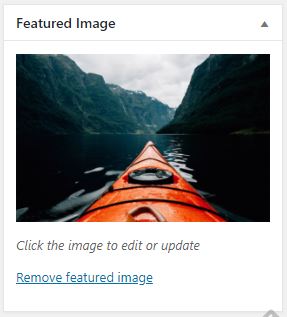
The solution to the Facebook Open Graph Debugger Tool Cache Not Clearing:
Solution 1
The solution is to actually change the file name of your thumbnail (Open Graph image).
Solution 2
- Go to http://developers.facebook.com/tools/debug
- Enter the URL following by fbrefresh=CAN_BE_ANYTHING
Examples: http://www.example.com?fbrefresh=CAN_BE_ANYTHING - OR visit: http://developers.facebook.com/tools/debug/og/object?q=http://www.example.com/?p=3568&fbrefresh=89127348912
Solution 3
Waite 24 hours maybe it would have resolved itself.