How Can We Help?
Our included navbar search functionality offers up a fun and modern approach to locating content on your site.
Clicking the search button will activate a full-screen overlay, focusing the attention of your user by creating an engaging experience unlike any other.
You can rest assured that your content will always be readily available with navbar search activated.
Active Advanced search:
Our search, unlike any other theme, gives you the more flexible to search by the post type ( Pos, Page, Portfolio, Products (EDD) ) out of the box.
To Active Advanced search follow the next steps below:
- Open Customize
- Scroll down into Search & Archive
- Change Advanced search into On
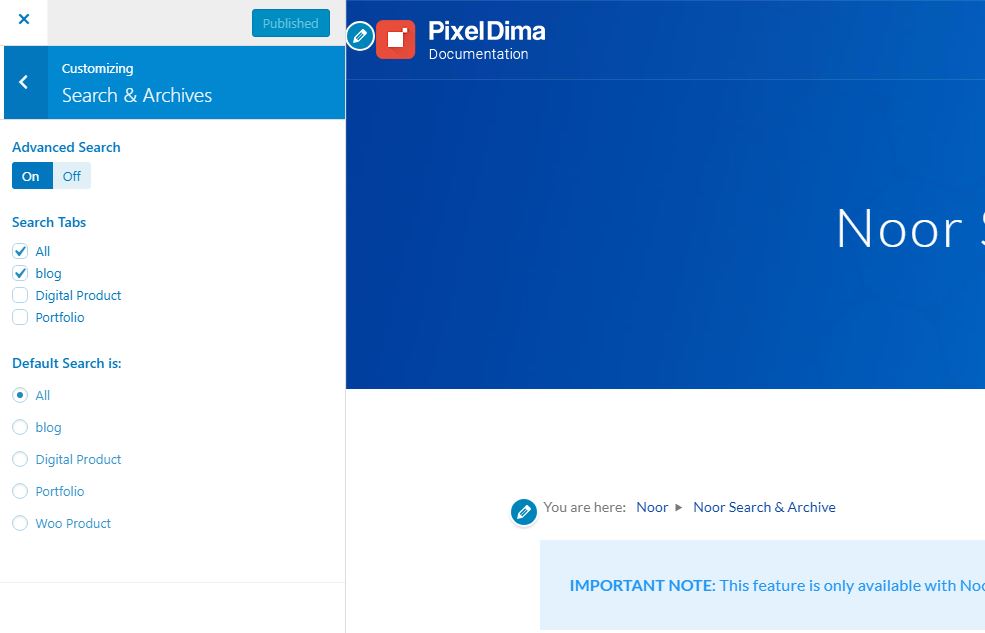
1.Advanced Search:
If you want to add multiple searches and show the search tabs you need to activate “Advanced Search”.
2. Search Tabs:
If you want to display the search result categorized by the post type ( Posts, Page, Portfolio or products ( EDD) ), select the types that you want to display on your search result.
3. Default Search is:
Default search will show results of the selected type (Example Default search is “Portfolio” the search results will be portfolio items as the default ).