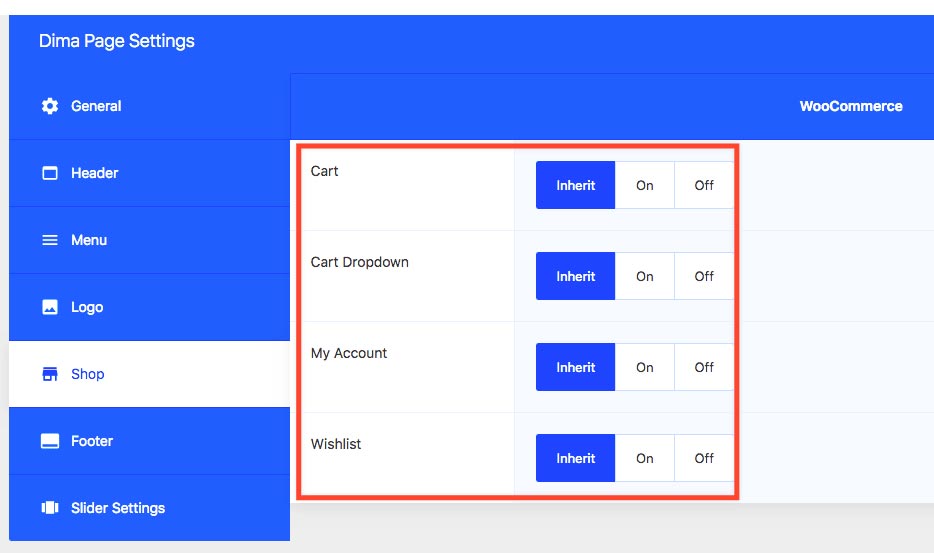How Can We Help?
Noor WordPress theme has options that allow you to Display or Hide cart, my account, and wishlist items from the menu. When you activate WooCommerce plugins those menu items will display automatically and here is how to hide them.
Controlling Menu items from Customizer
To hide WooCommerce menu items from your entire website pages click customize then navigate to Customize > Shop (WooCommerce) > Menu, then you will find options where you can control WooComerce menu items.
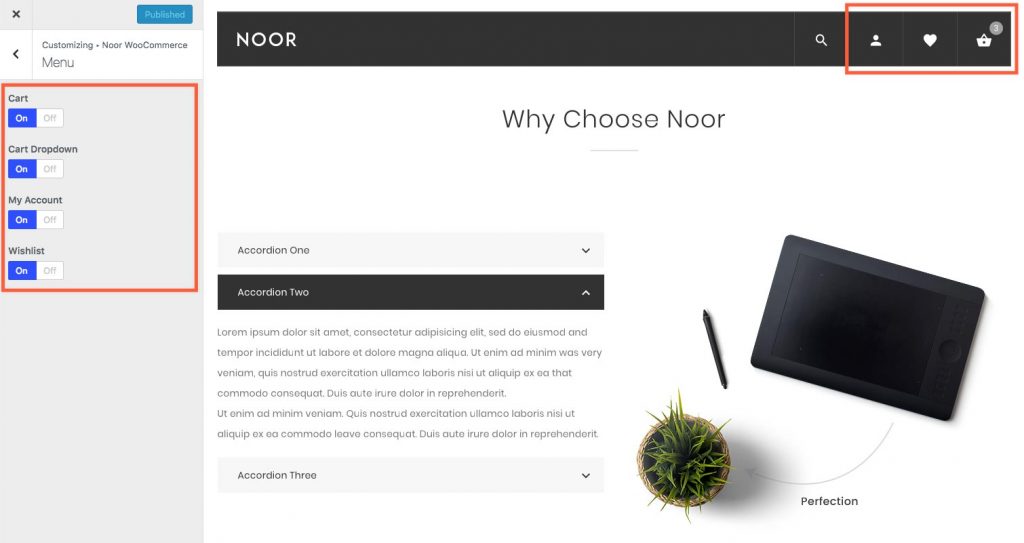
Controlling Menu items from Page Settings
To hide WooCommerce menu items from a Specific Page Only click edit page then navigate to Dima Page Settings then click Shop