How Can We Help?
In this short article, we will describe how you can setup your Google analytic on the OKAB theme.
For that please follow these steps:
1 – Navigate to Customize > Code Fields Dima – Google Analytics
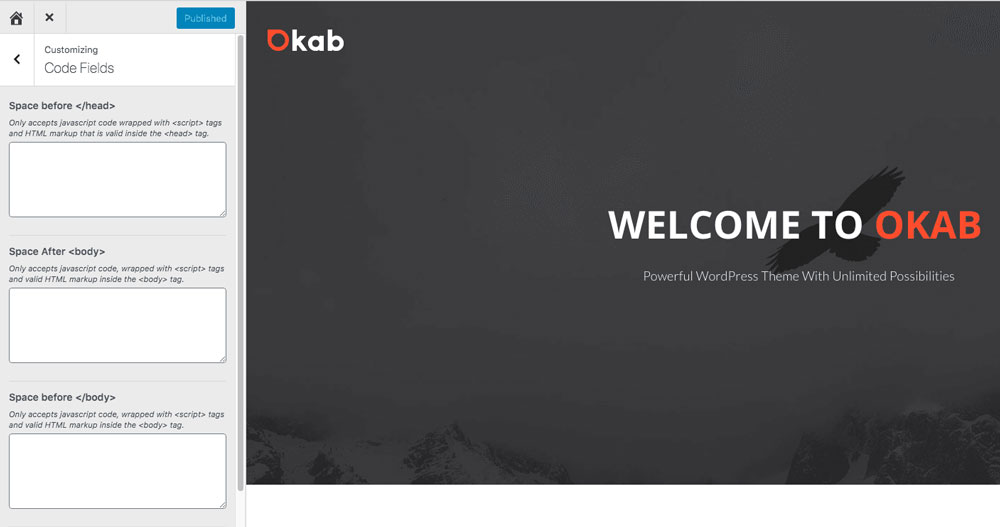
3 – In the Space before </head> section paste your code
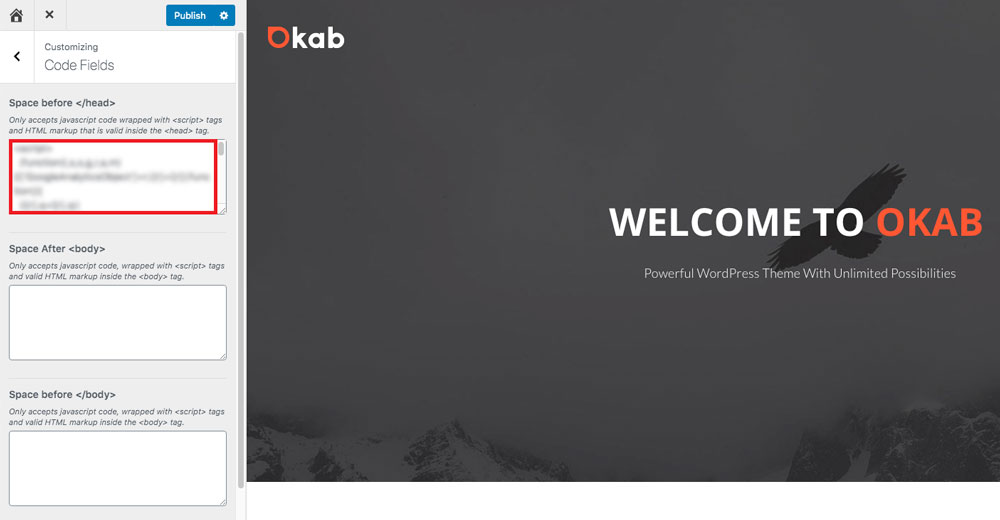
4 – click on publish
Note: It may take up to 72 hours till Google discover your code on your website. and you can use an advanced plugin that allows you to see the analysis from the WordPress dashboard such as Site Kit by Google
You can use Google Tag Manager for Google Analytics and you can learn more here